Theme Installation via WordPress
WP Admin – Theme Install – Video Guide
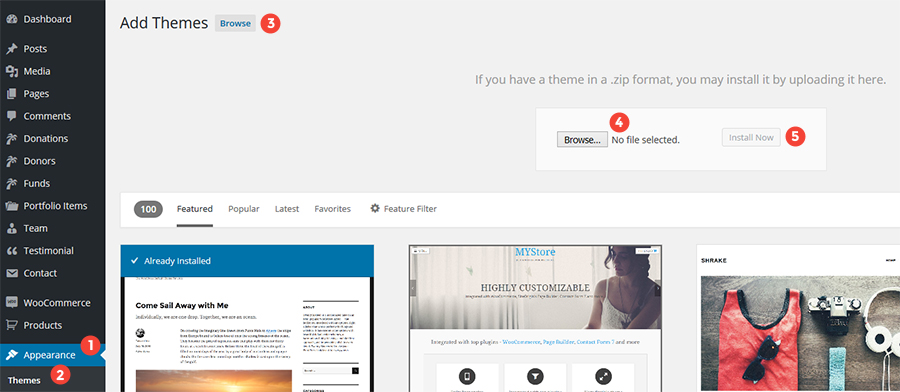
- Log in to your WordPress Administration Panels.
- Go to : Appearance > Theme
- Click ‘Add New‘ to upload the Theme to your blog.
- Click ‘Upload Theme‘ link.
- Browse for the installable theme in a .zip format.
- Click ‘Install Now‘.
- Once it gives message of ‘Theme installed successfully’ – Activate the theme.
