How to set Home and Blog Page?
Set Home and Blog Page – Video Guide
- Add two new pages named as ‘Home’ and ‘Blog’ (Pages > Add New).
- Not necessary to add these pages if you have imported demo data, as those may be already there.
- Go to : Settings > Reading
- Select ‘Static page’ in ‘Front page displays’.
- Select Home as Front page & Blog as Posts page.
- You can assign any home page variation available with import or any other page as front page.
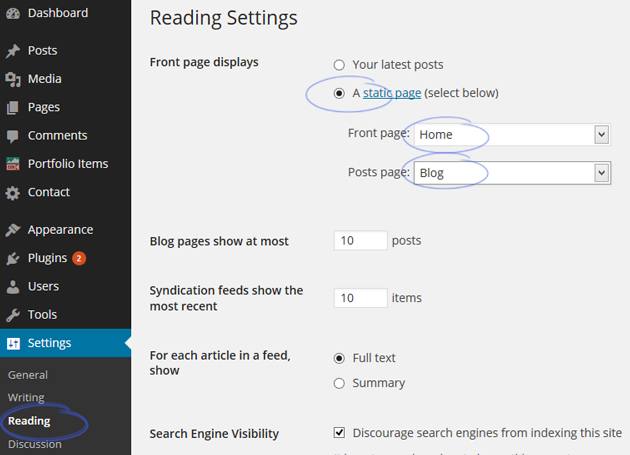
!If you are not getting options under ‘Reading Setting’ as discussed above, deactivate third party plugins ( other than recommended ).
You should get that as it is a default WP functionality. Some plugins modify this.
You should get that as it is a default WP functionality. Some plugins modify this.
