How to Edit .pot file?
- Download Poedit.
Link to download Poedit app for desktop: https://poedit.net/download - Save theme’s .pot file locally.
- Open Poedit App
- Click on Create New.
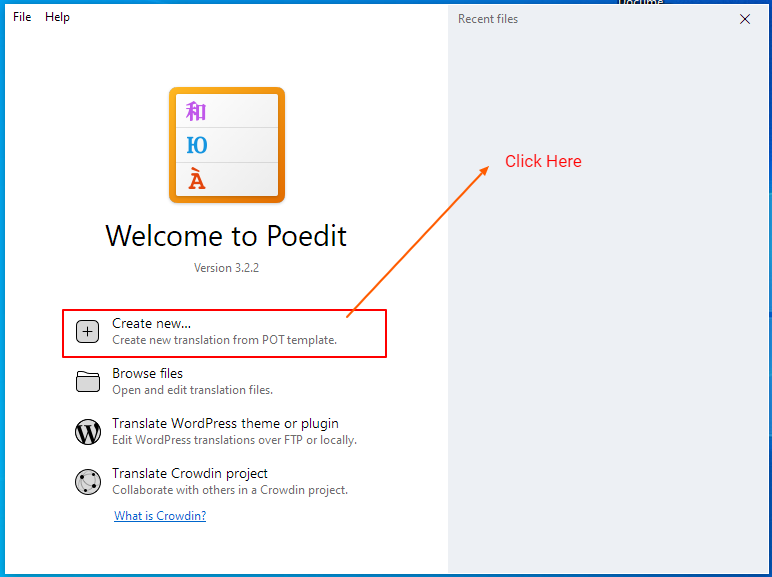
- Browse for the theme’s .pot file.
- Select language of the translation (Language in which you need to translate).
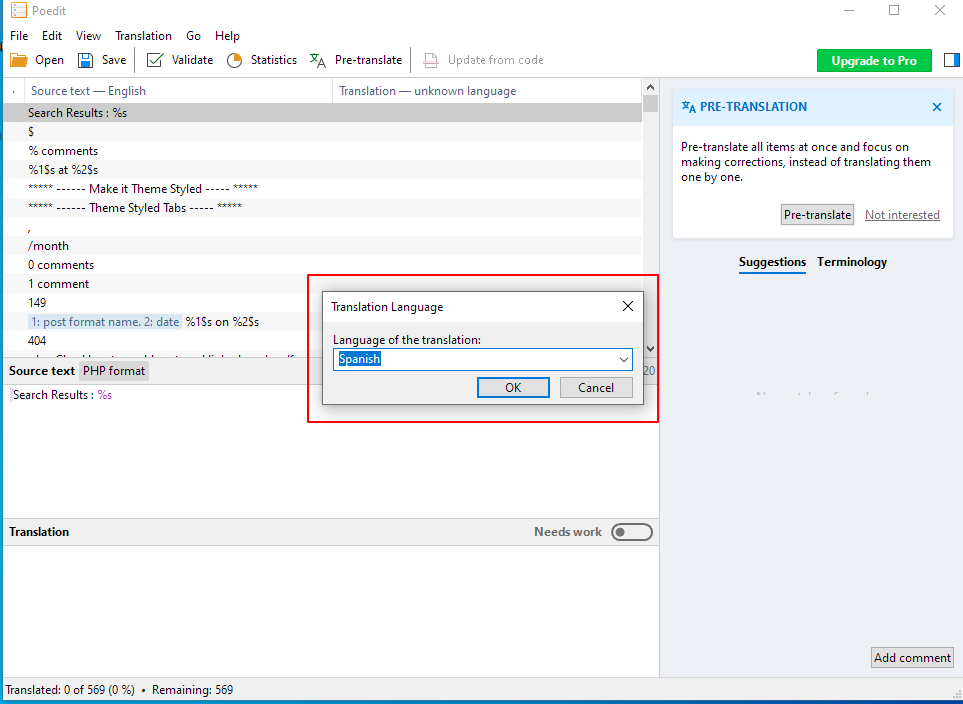
- Add your translations, one by one.
You can add translations just for selected frontend text strings you are aiming for and
can skip others like those for backend, if not required :).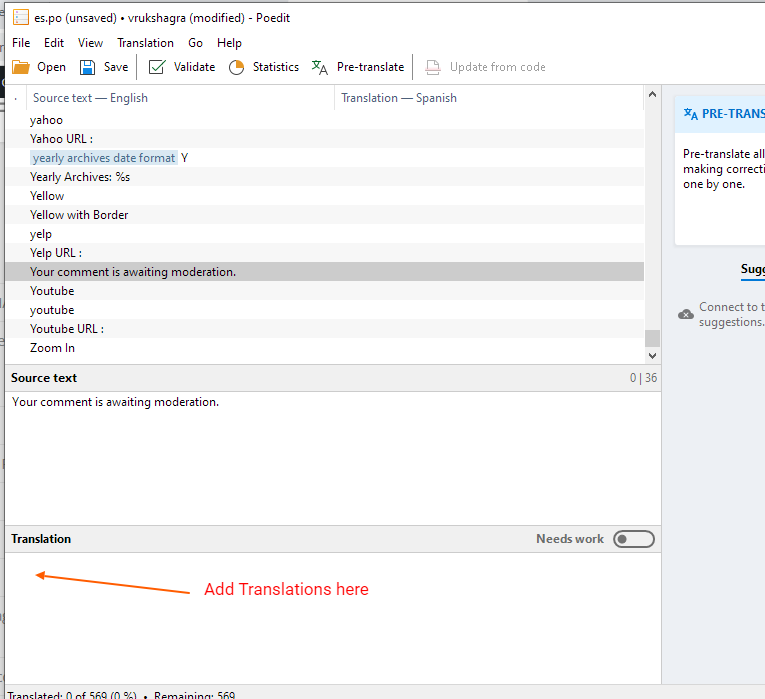
- Save file.
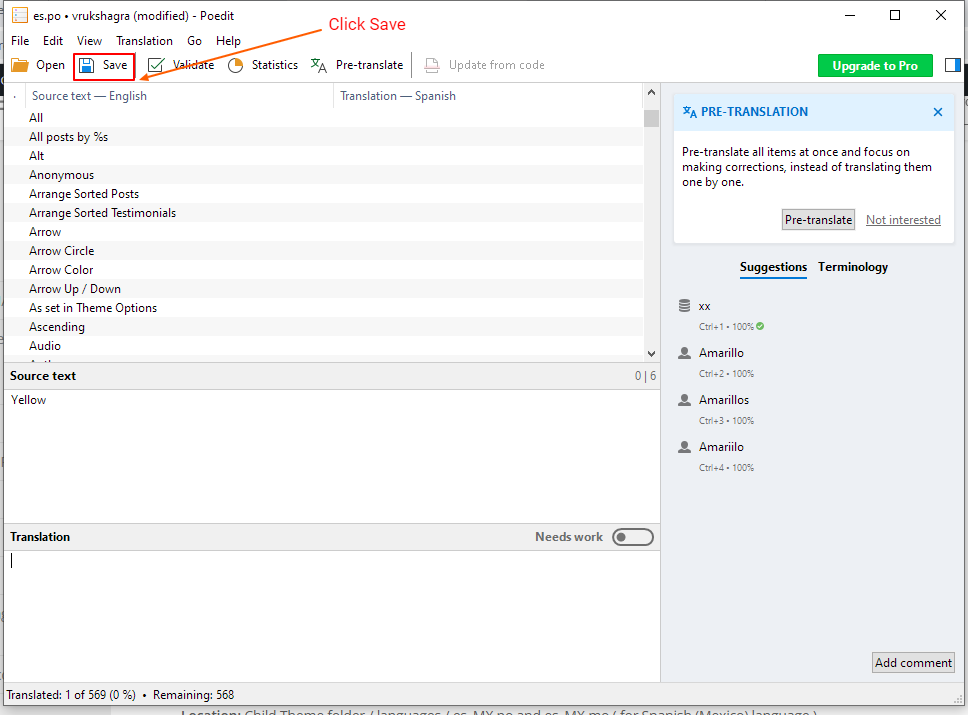
- It will get saved in two formats, as .po and as Compiled Translation (.mo)
- Upload these both .mo/.po files for your language, in Child Theme inside folder named as languages.
Say for Spanish (Mexico) language these files will get saved as :
– es_MX.po and
– es_MX.mo (Compiled Translation)So .mo/.po File Upload Location will be:
Child Theme folder / languages / es_MX.po and es_MX.mo
!Never add language translation file (.mo/.po), in main theme itself. Always add these in Child Theme
