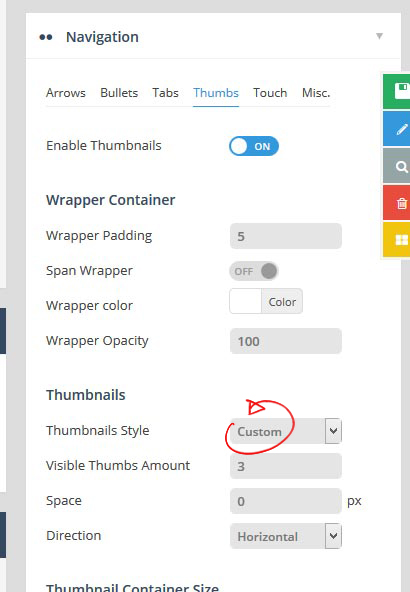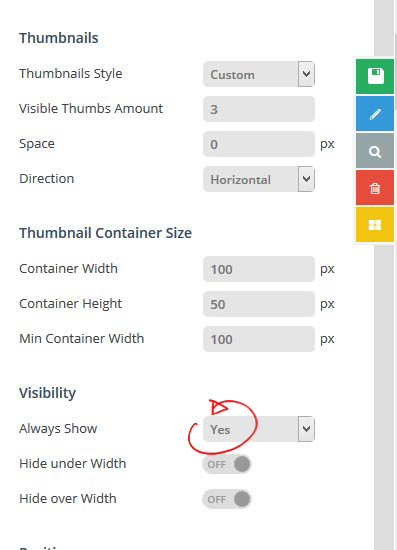Navigation Thumbnail Issues
Updating revolution slider plugin may raise some issues for navigation / pager in thumb format.
These are due to changed / extra settings available in slider.
Nothing hard to fix this 🙂
1. Hover (small black box) over navigation thumb
OR
2. Not getting my custom thumbnail, instead slider background is shown as thumb
Select custom for thumbnail type.
Find it in : Slider Settings > Navigation > Thumbs > Thumbnails > Thumbnail Style > Select ‘Custom’
3. Thumbnails are not fitting properly in grid / last thumbnail is clipped off
This may due to size of thumbnails if those were created with extra space to left / right.
Provide ‘0’ for space
Find it in : Slider Settings > Navigation > Thumbs > Thumbnails > Space > Give ‘0’
Alternatively, you can create exact size of thumbnails and provide space accordingly.
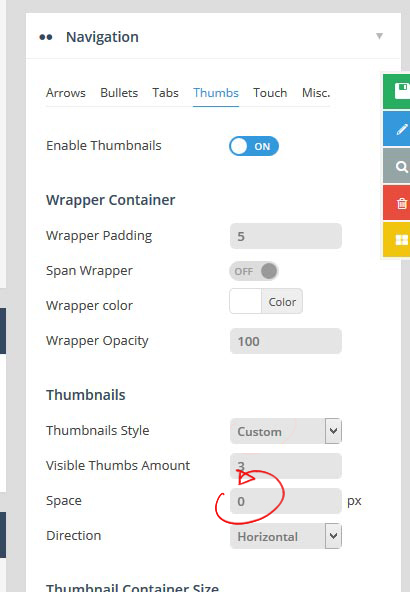
4. Navigation thumbs do not show up unless you hover over slider area
Go for – Always Show in visibility.
Find it in : Slider Settings > Navigation > Thumbs > Visibility > Always Show > Select ‘Yes’