Plugin Update Via Plugin
TGMAP may not work for very old theme versions.
– Use below method ( via updater plugin ) in that case.
– Of course you can go for FTP update otherwise.
!Updated Plugins are included here: Theme folder (Updated Theme folder) > includes > plugins
- Go To : Plugins > Add New
- Search for : Easy Theme and Plugin Upgrades
For more help related to plugin : Plugin direct link
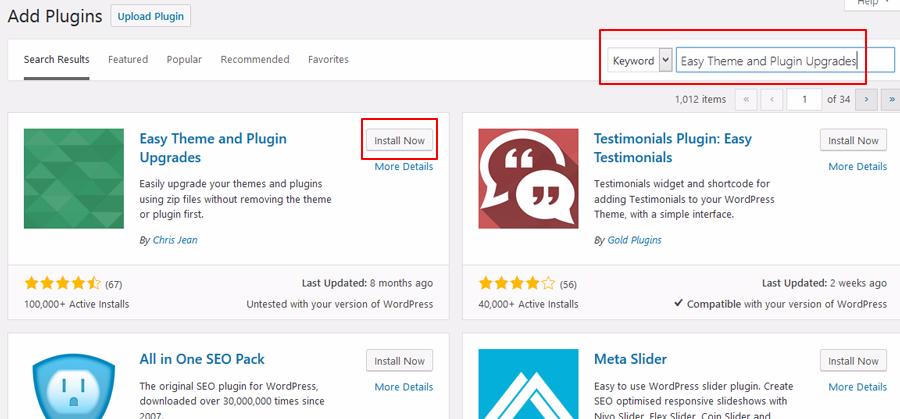
- Install and activate this plugin.
- Go to Plugins > Add New.
- Click the “Upload Plugin” button at the top of the page.
- Browse for the plugin zip file.
- Click the “Install Now” button.
- Activate plugin after updating finished.
!Updated Plugins are included here: Theme folder (Updated Theme folder) > includes > plugins
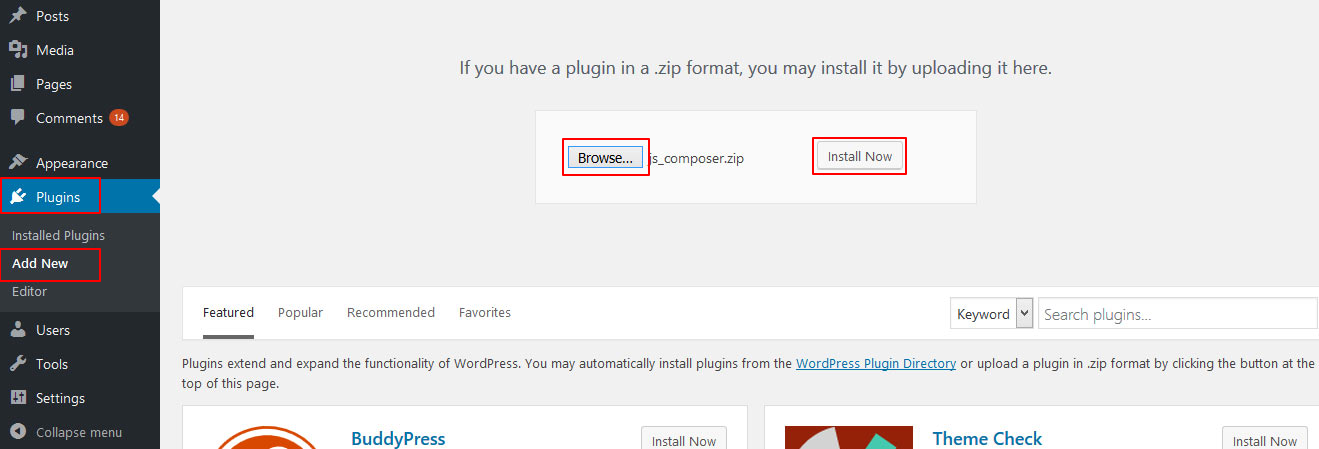
You can choose any updater plugin you are familiar with other than discussed above.
