How to add Google Analytics Tracking Code or Other Code
- Under ‘Theme Options > General’ you can find textarea to insert your code.
- This is not a built-in setting for Google Analytics Tracking, but a general provision to add any type of code in header.
How to add Google Analytics Tracking Code
- Copy your ‘Tracking Code‘.
- Find it in Google Analytics under the ‘Admin’ panel. Refer google docs for more info.
- Make sure you are copying the ‘Tracking Code‘ and not the Tracking ID or User ID.
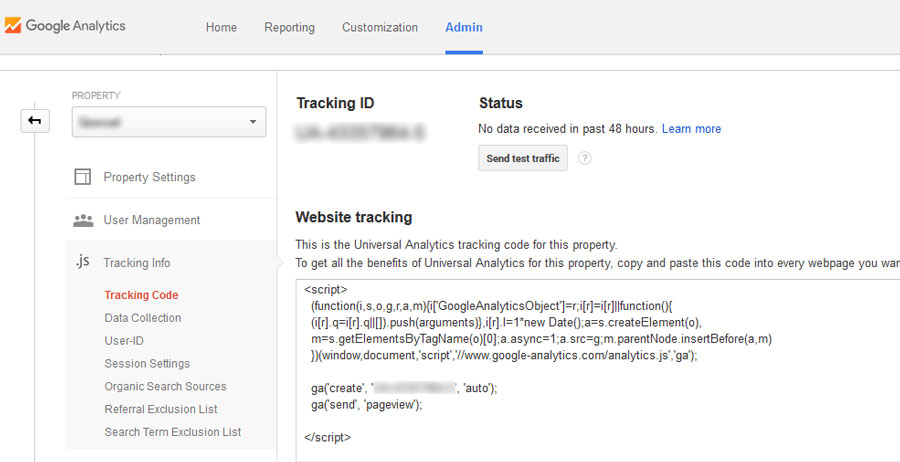
- Paste the code in textarea, along with ‘script’ tag
