Demo Data Import
Install and activate all plugins recommended by theme like theme’s core / addon plugin etc.
Custom Post Types import will fail otherwise.
- Make sure you have activated all recommended plugins.
- Install and activate plugin ‘One click Demo Data Import’ recommended for theme to import demo data.
- Images are not allowed to include in demo data, so you will get placeholders instead.
- Go To : Appearance > Import Theme Demo Data

-
- Read all the instructions on the demo import page carefully.
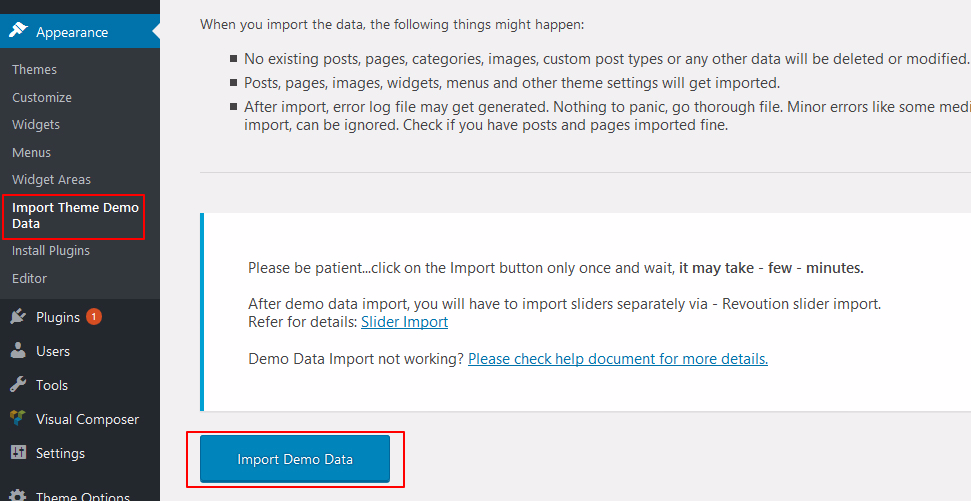
- Click : ‘Import Demo Data’ button
- This will take you to the next screen. At bottom there is a button to confirm demo import.

- After import, error log file may get generated.
Nothing to panic
Check if you have posts and pages imported fine.Log file’s minor errors like some media / images / sidebar / widget Failed to import, can be ignored.
