Google Map Via Plugin – Troubleshooting
Check JavaScript console for errors.
Refer: Using the Console – Chrome
1 Google Maps API error: RefererNotAllowedMapError
Here your site URL needs to be authorized.
Error console will show the URL to be authorized
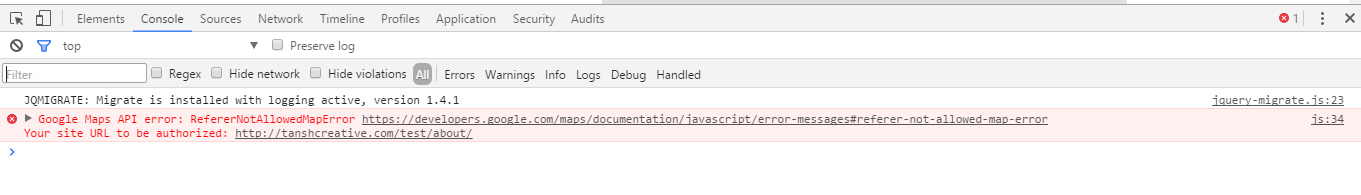
This needs to be done in google developers console ( from where you have got API key for the google map ) in somewhere like API manager / credentials
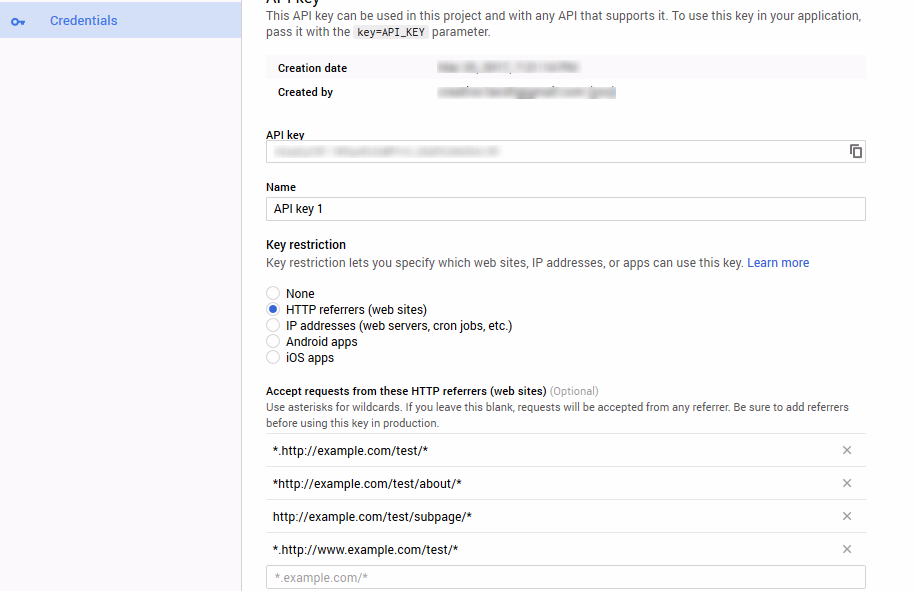
It will need to try some combinations if no success in straight method mentioned to use asterisks by google docs, may be due to sub domains or any condition and by using www etc.
Please google for the error if need much details.
Some possible combinations:
| *.http://example.com/test/* |
| *http://example.com/test/about/* |
| http://example.com/test/blockquotes/* |
| *.http://www.example.com/test/buttons/* |
!Be patient, it may take up to 5 minutes for above settings to take effect. So if in hurry, you could try map on 4 different pages, each with different method.
!Make sure to clear cache before testing.
Please note that this isn’t related to theme 🙂
2 Google Maps API warning: RetiredVersion
Check with – Google Support » – and related plugin help docs for this.
Some Plugins link ‘WP Google Map’ provide option here: Maps > Settings > Use Google Maps API
You could choose version as per mentioned in google support link ( other than the retired).
