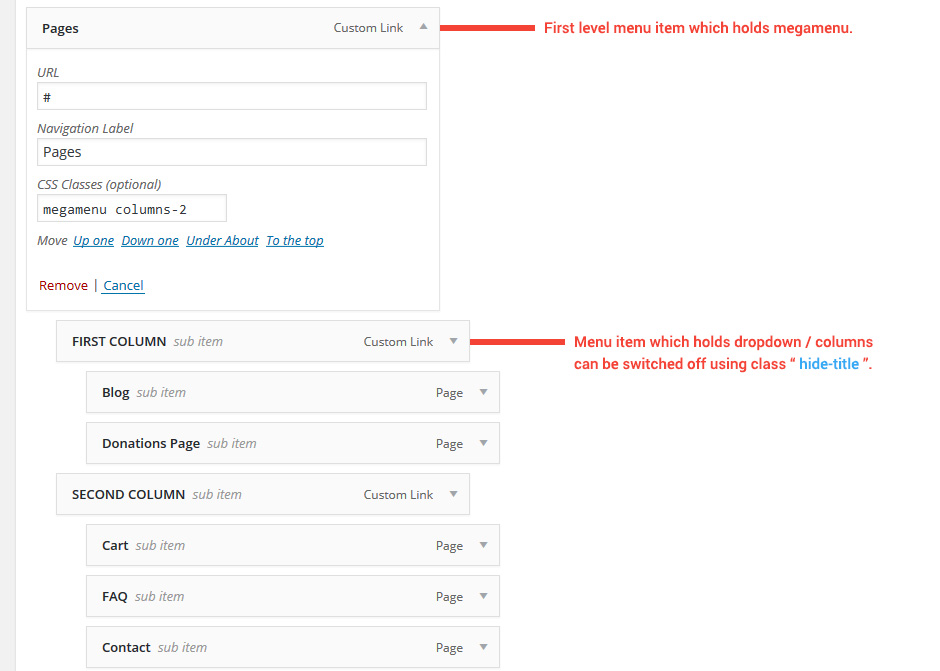Megamenu
1. To use megamenu add proper css class to the menu item. Classes are as follows.
| Number of columns for Megamenu | Class to add |
|---|---|
| 2 columns | megamenu columns-2 |
| 3 columns | megamenu columns-3 |
| 4 columns | megamenu columns-4 |
| 5 columns | megamenu columns-5 |
2. Where and How to add class?
- Go to : Appearance > Menus
- Go to : Screen Options (Top right Corner)
- Check / enable : CSS Classes
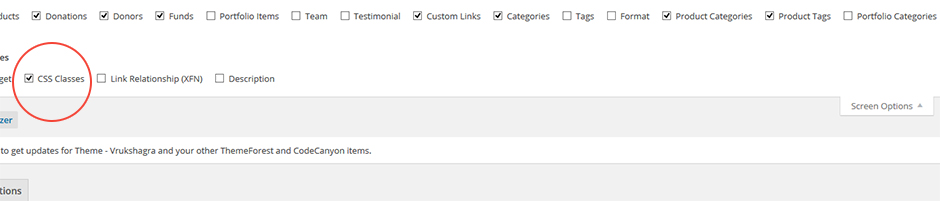
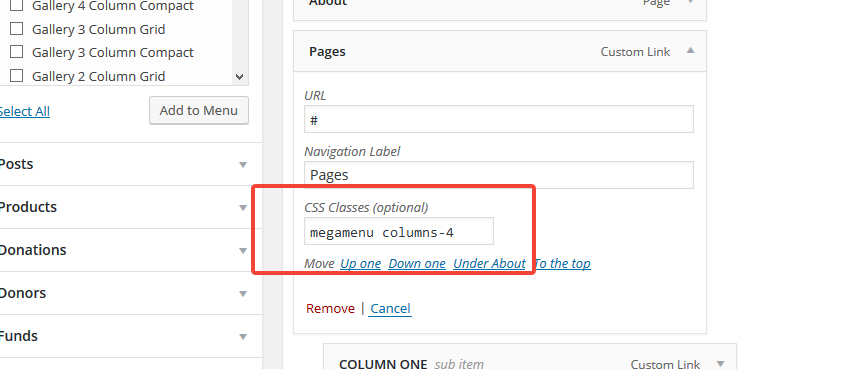
3. How to hide column title / first link in each column of megamenu?
- – Add class : hide-title to the main link.
- – Even if you do not need this, necessary to hold dropdown.
- – Let these links to be in menu, do not delete, adding the class will prevent theme from appearing in Menu.
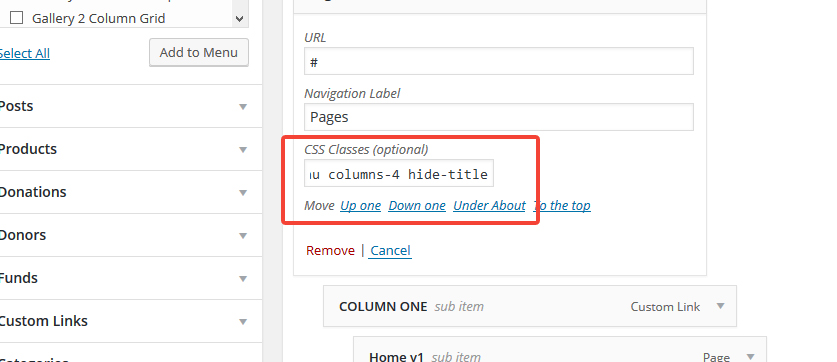
4. How it works?
Please go through the demo megamenu screenshot.