Included Plugin Update via TGMPA
Update theme to the latest available version.
This will make updated plugins versions available (of included / premium plugins), to update at your link.
If plugin update is provided in theme update, plugin can be updated as follows.
Choose either of the method.
- Method 1
You will get update notification on dashboard to update included plugins.
In case no Dashboard notification….check for Install Plugins page directly.!Appearance / Install Plugins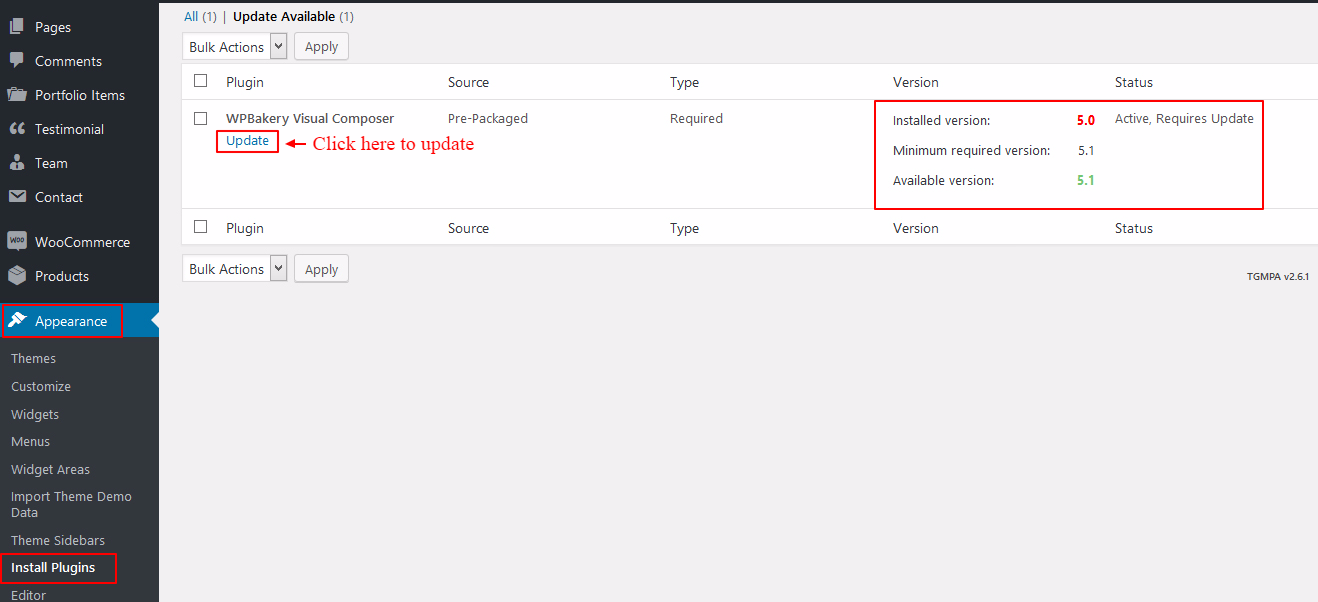
Note: If all recommended / required plugins are upto date as per version provided with theme / repository, this – Install Plugins – tab will not appear under appearance.
- Method 2
Click ‘Update Required‘ label on plugins page (The WP default page where all plugins are listed).
Find ‘Update Required‘ label, just below the plugin name.
It will show up, only if updates are available.Location of Plugin’s List Page : Plugins / Installed Plugins
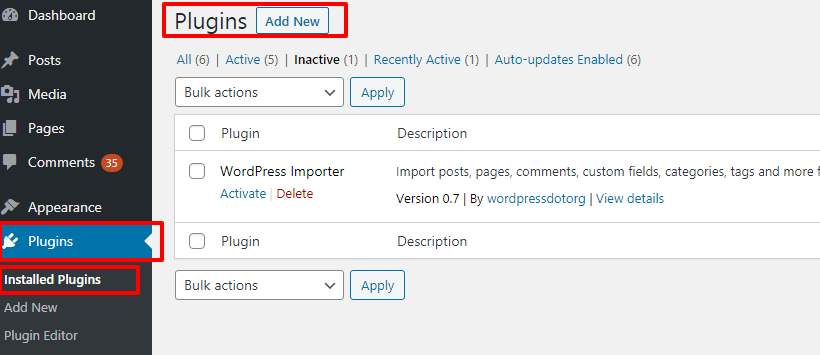
‘Update Required‘ label – For revolution slider
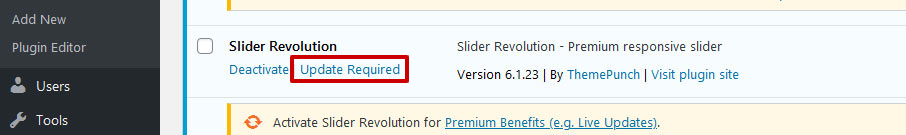
‘Update Required‘ label – For WPBakery plugin
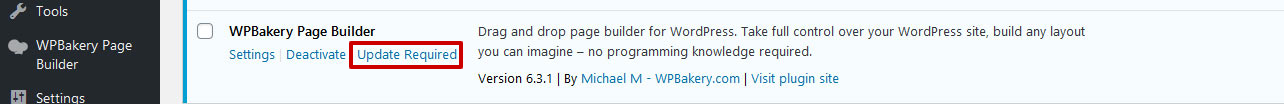
Have too old theme version installed?
TGMAP may not work for very old theme versions.
Use manual method in that case.
