Vrukshagra – Revolution Slider
Sliders shown in the demo can be edited with your text and images.
Just replace images and texts in the provided demo slider and save.
- How to start slider editing?
- How to select slide to edit?
- How to edit background image to any slide?
- How to edit text in slide?
- How to set navigation thumb for particular slide?
How to start slider editing?
Click : Open in Editor – Icon
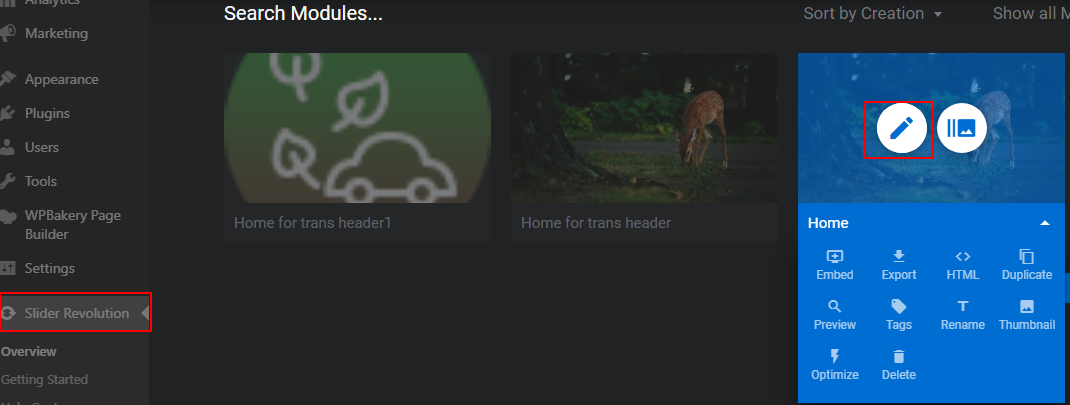
How to select slide to edit?
Click : Slide which needs to be edited – under – Slides
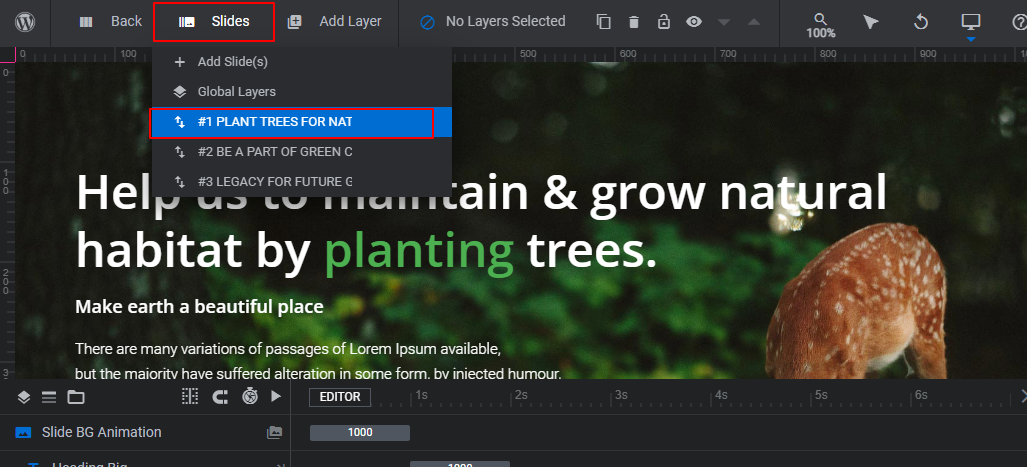
How to edit background image to any slide?
- Click : Slide options > Background.
- Assign your image in section – Source
- Set BG fit – cover in section – Image Settings. This is just below the Source section.
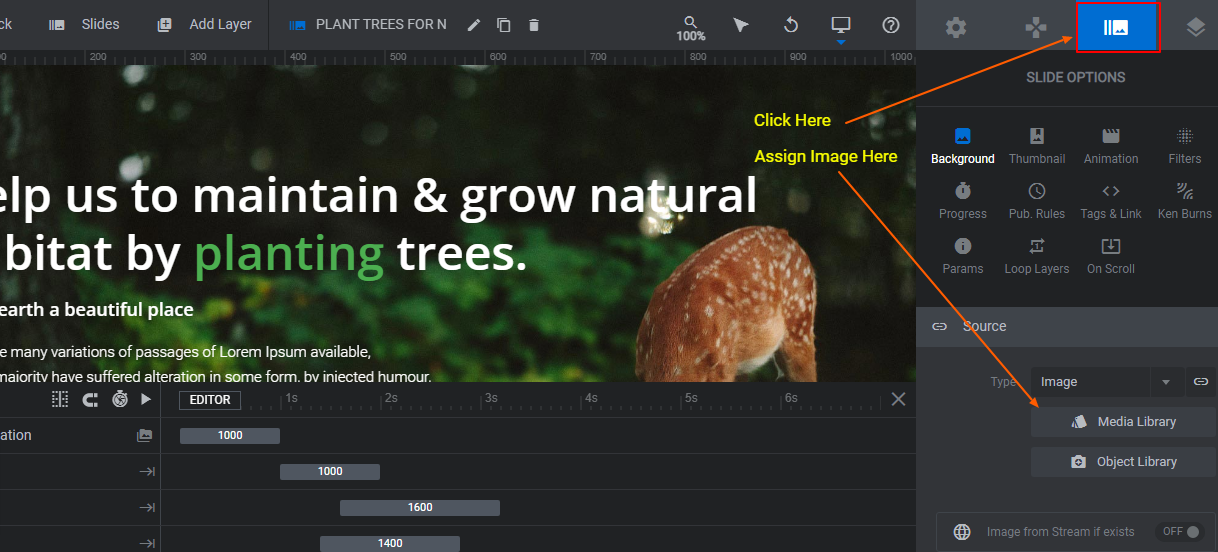
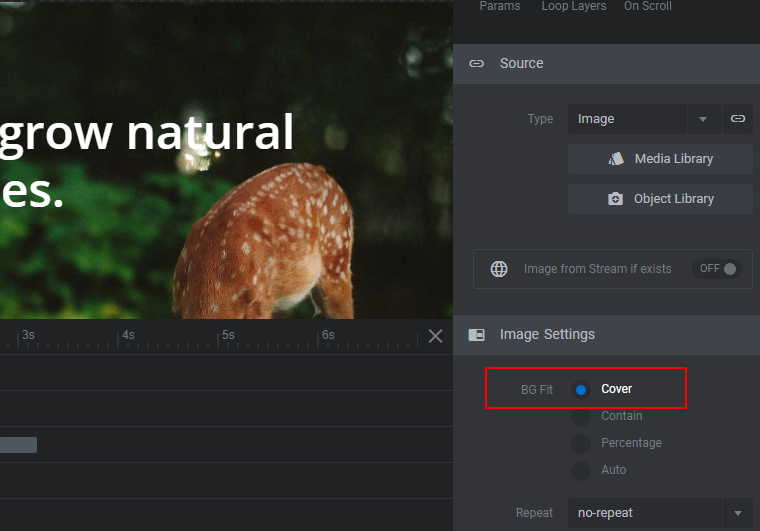
How to edit text in slide?
- Click : Text which needs to be edited.
- Replace with your text in the textarea provided.
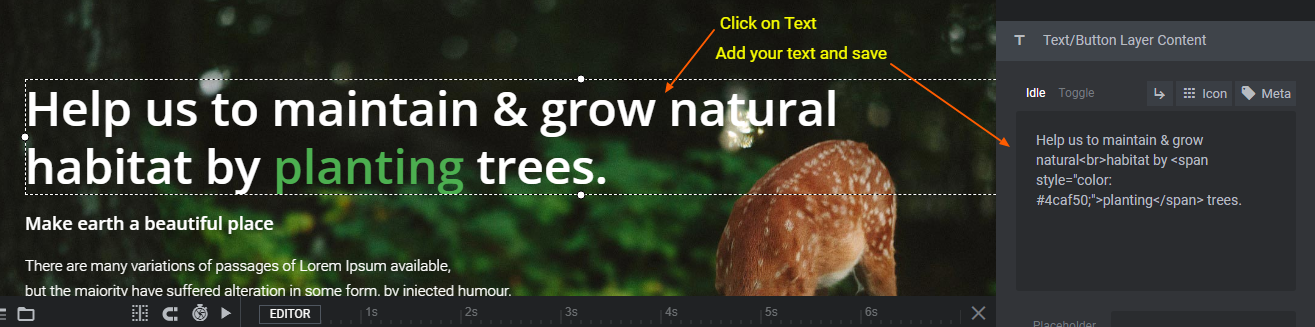
How to set navigation thumb for particular slide?
Go To: Slide Options / Thumbnail / Navigation Thumb.
Select the image which needs to be used as thumb.
Same way it can be set for each slide.
Slide Title will act as a – Navigation thumb text.
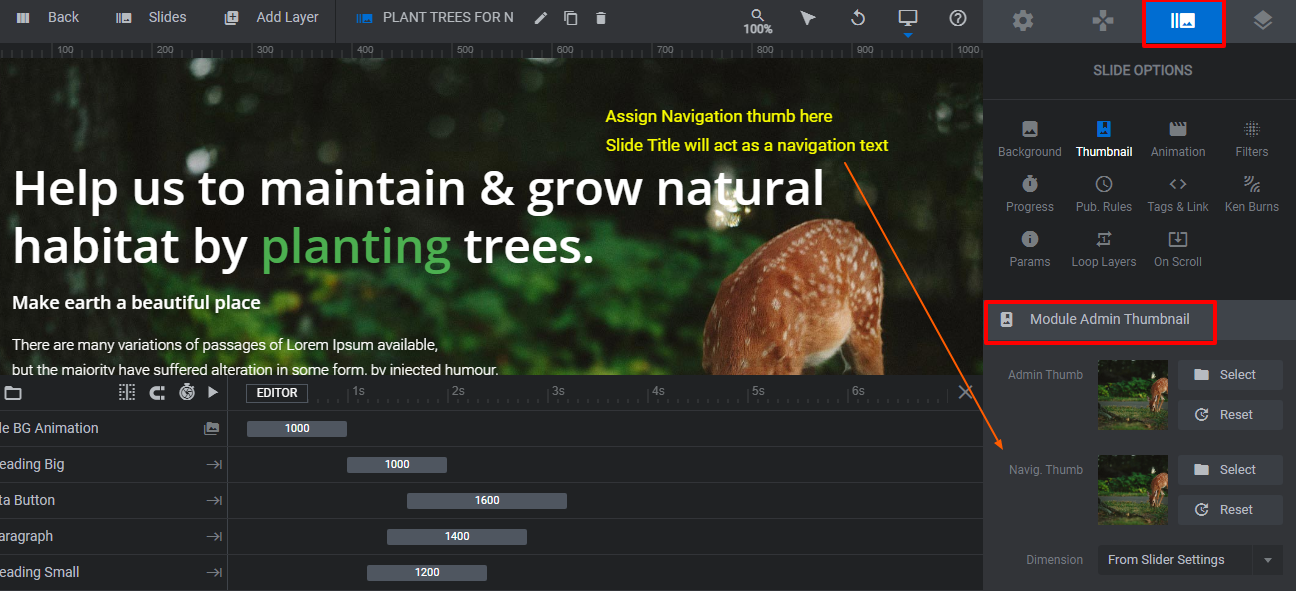
In the similar way, any text / image, in any slide can be edited.
! Always keep backup (Export) of your slider. Can be imported if any unforeseen condition :).
Slider FAQ
Need to create your own slider? Here is a plugin’s help manual :
Documentation by Slider Author
