Premium Plugins – Included / Bundled In Theme
Most of themes (variable as per theme) have premium (paid) plugins included with theme at no extra cost. Like:
- Visual Composer
- Revolution Slider
- You can use plugin by just installing and activating it.
- No need to provide any kind of purchase code / key to make these plugins work.
- Just install and activate as we do for any normal plugin.
Then What is : ‘Activation / Product License’ section on settings page of these plugins
“Activation” – On Slider Revolution Settings Page
“Register License Key”
What this means?
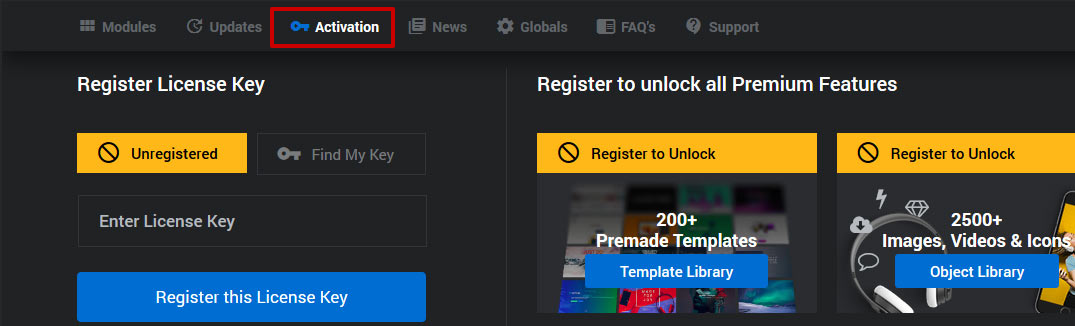
- This activation not necessary if you have received plugin bundled with theme.
- This is not related to plugin activate / deactivate ( i.e. use of a plugin )
! This is NOT following :
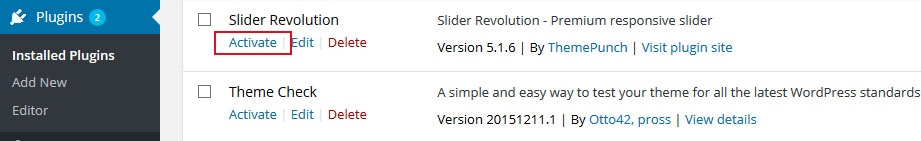
Plugin can be activated and used as a normal plugin.
- It is to register your copy of Slider Revolution if you have purchased revolution slider plugin yourself independently.
- This is optional. Unrelated if you have got plugin included with theme and you do not have separate plugin purchase code / license.
- This is related to purchase of slider license separately and get benefits like direct (auto) plugin updates and access to plugin’s official support.
“Activate WPBackery Page Builder” under : WPBackery Page Builder -> Product License
What this means?
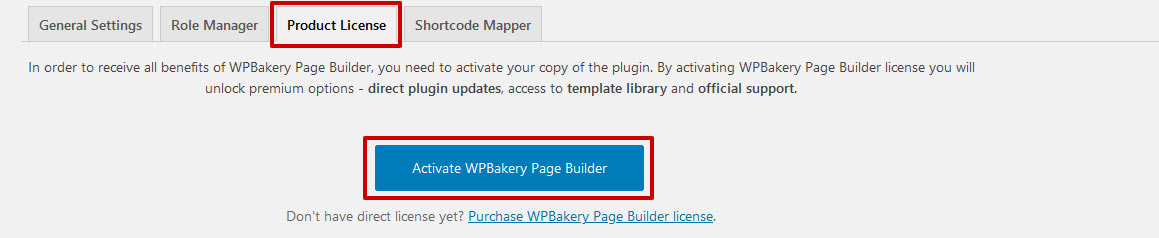
- This activation not necessary if you have received plugin bundled with theme.
- This is not related to plugin activate / deactivate ( i.e. use of a plugin )
! This is NOT following :
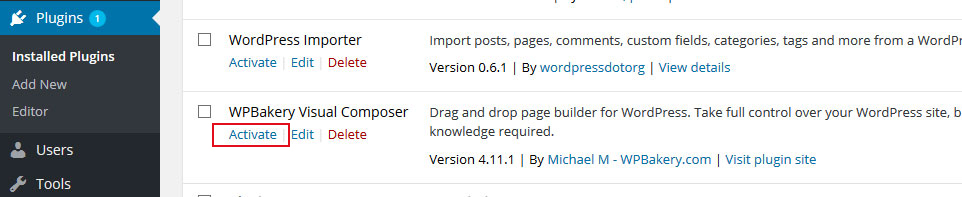
Plugin can be activated and used as a normal plugin.
- It is to register your copy of Visual Composer if you have purchased visual composer plugin yourself independently.
- This is optional. Unrelated to you if you have got plugin included with theme and you do not have separate plugin purchase code / license.
- This is related to purchase of visual composer separately and get benefits like direct (auto) plugin updates and access to plugin’s official support.
How can I get update for premium plugins bundled with theme? with special mention to Visual Composer and Revolution Slider.
- On ThemeForest, when a premium plugin is included in a theme at no extra cost you will receive plugin update when theme is updated for that plugin.
- Plugins with theme are updated as and when required. Not essentially as soon as plugin is updated by its original developer, but considering the updates made to the plugin and making it compatible with the theme.
- If any issue with currently provided plugin version, let us know, immediate updates are provided.
- Please note that, we do keep an eye on security releases for plugin, under such conditions we release update immediately.
No need to worry 🙂 - Auto update mechanism provided by plugin, won’t work for included plugins. Can be updated via TGMPA easily.
How to update Included Plugins? - Kindly note that you have purchased theme not these – premium plugins. Theme purchase code / License key will not work for auto updates of these plugins, as it is theme’s purchase code, not plugin’s.
Do I need to buy plugin separately?
This is purely optional, not compulsory.
If you need any of the below mentioned, it will need plugin’s license.
– Latest updates at your own
– Auto-updating functionality ( via built-in mechanism provided by plugin )
– Sirect support from the plugin author
