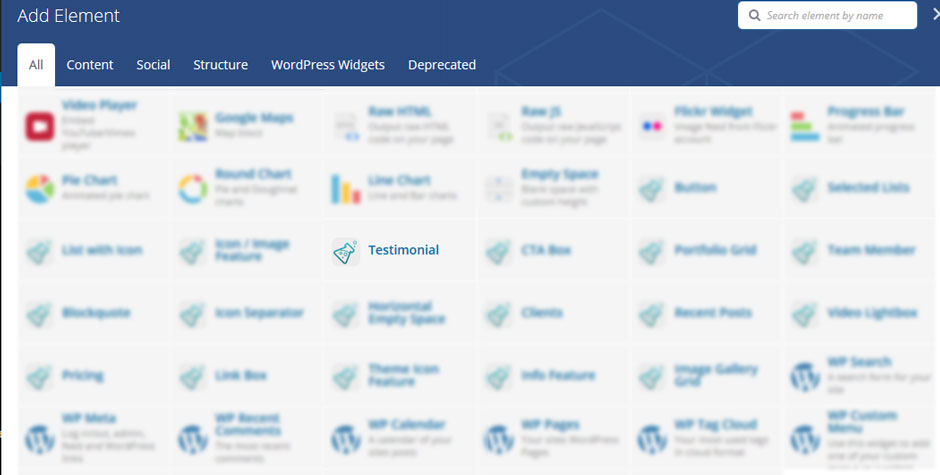How to add testimonial?
1. Create testimonial
- Find ‘Testimonial’ in WP Admin Menu
- Go to : Testimonial > Add New
- Add content and publish.
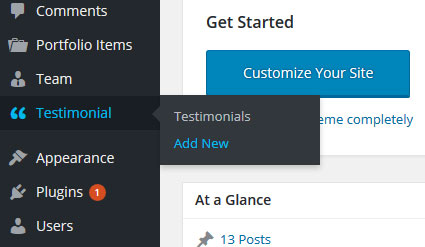
2. Get your testimonial id
Find it on ‘Testimonial Edit’ screen
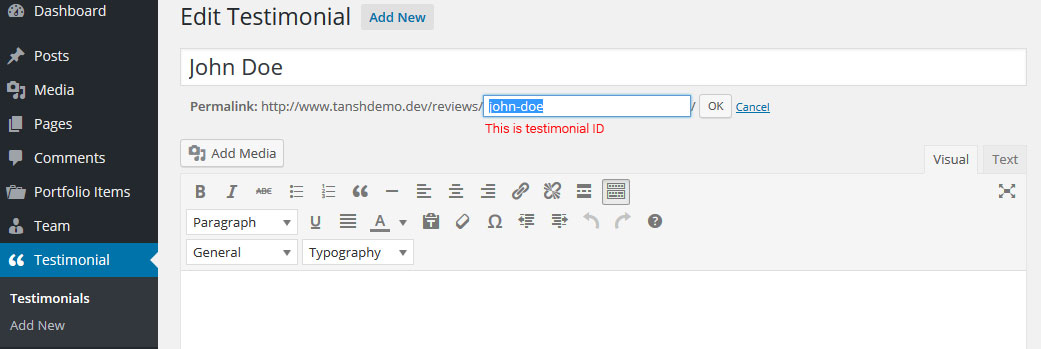
3. Insert testimonial via shortcode
Find testimonial shortcode in visual composer shortcodes.
Select required settings and click ‘Save changes’. Update page.